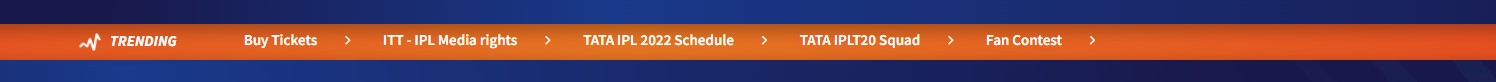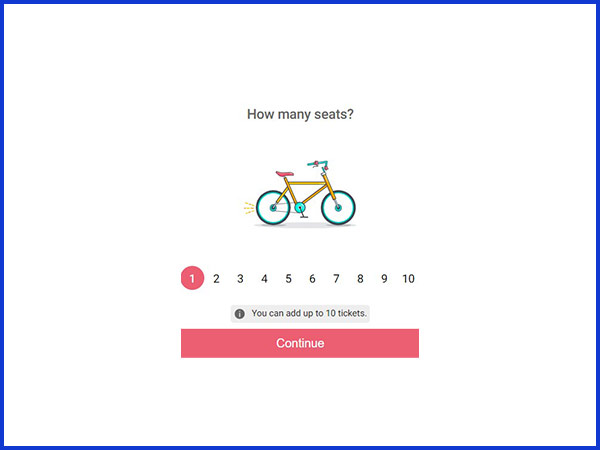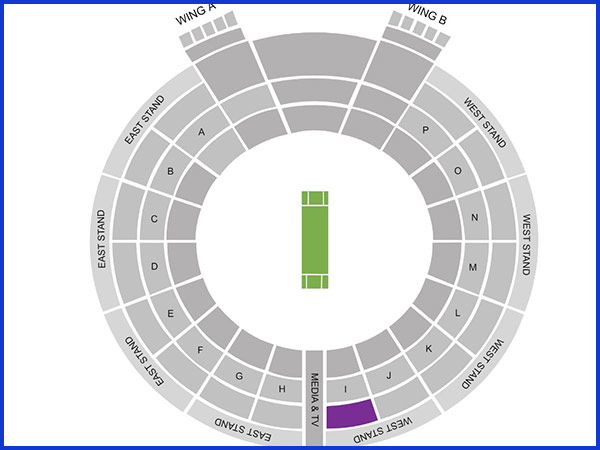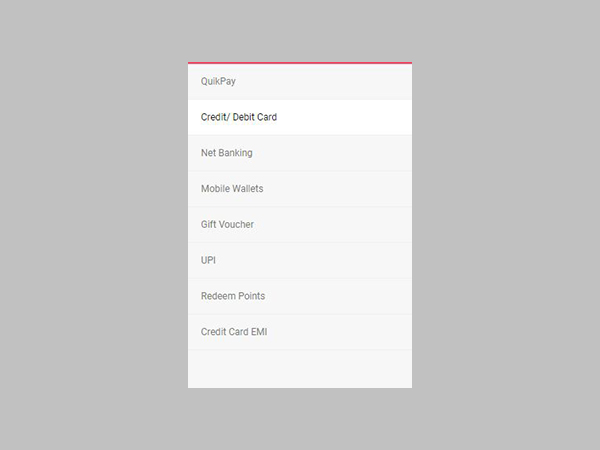Picture Credit: BCCI/IPL
Southern derby is all set to treat cricket fans with their maiden clash of the 15th edition of Indian Premier League. Ravindra Jadeja-led Chennai Super Kings will look to open their accounts in the 15th edition of the Indian Premier League when they face Sunrisers Hyderabad on Saturday (April 19) at the DY Patil Stadium in Mumbai. Both the franchises are towards the bottom of the points table as they have been craving for a single victory and will be hoping to end their win drought.
CSK's newly appointed skipper Jadeja has had a troublesome start to the tournament as Men in Yellow have lost three of their games in the cash-rich league. Despite being studded with quality players, defending champions have failed to pull off a victory in their three attempts. Meanwhile, the Hyderabad franchise lost their season's opener against Rajasthan Royals by a considerable margin and followed that with a close defeat against new entrant Lucknow Super Giants, falling short by 12 in the run chase of 170 at the same venue as Saturday's match.
The upcoming clash will bring some noteworthy encounters in the tournament. It will surely be a closely watched contest as both the franchises will go to any extent to register their maiden win in the league. Let's narrow down the specific details regarding booking a berth at DY Patil Stadium for a thrilling clash.
Ticket Prices
The starting price of the tickets for this game is INR 2,500. Tickets for stands closer to the ground have been priced at INR 3,500 and INR 4,000.
Booking Steps
Step 1: Visit the official IPL website (www.iplt20.com) and find the "Buy Tickets" option. As soon as you click on it, a new page will open where different filters (Date, Location, Price Range, Team name) will be available. One can book by selecting any of those filters.
Step 2: On the same page, slots for the first few games will be shown. The user can select the first game to proceed.
Step 3: On the new page, click on the "Book" option to proceed with the booking.
Step 4: Post signing in, select the number of seats you want to book. Note that a user can book only four tickets at a time.
Step 5: Select the stand and the block you want to book a seat in.
Step 6: Select the price range you want to purchase from.
Step 7: Select the seats.
Step 8: Verify the pickup option.
Step 9: Complete the payment from the different payment methods available.