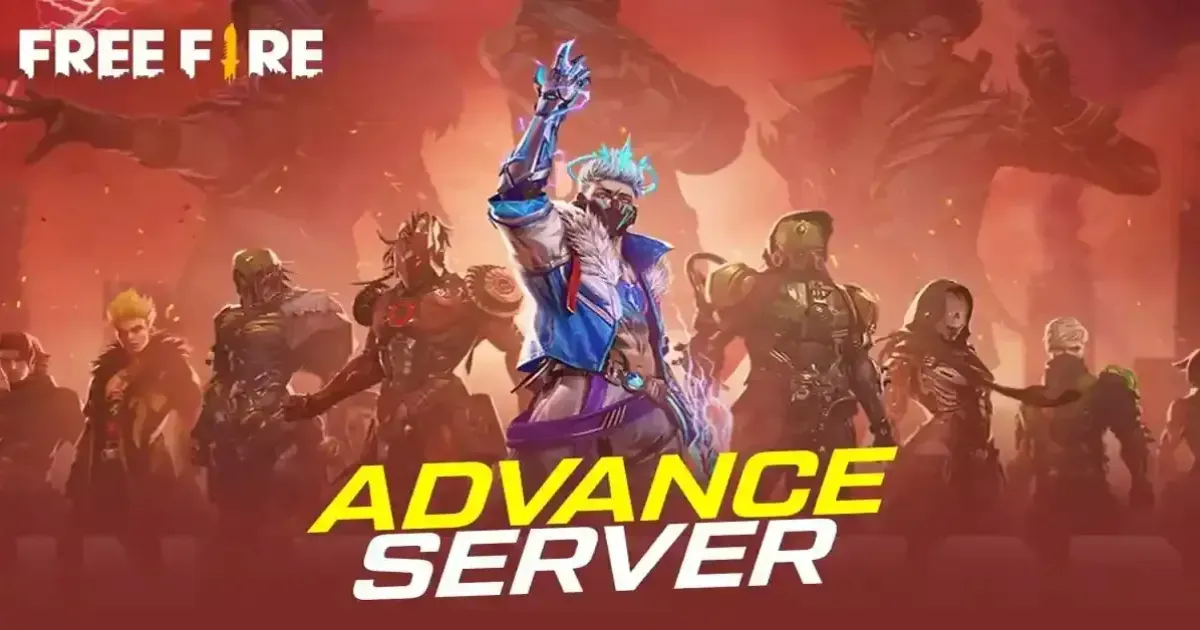
The Free Fire Advance Server download for the highly anticipated Free Fire OB50 update is all set to go live in July 2025. The registrations for the FF Advance Server are expected to open in early July 2025, allowing players to get the activation code to access the test server. There is also great news for gamers, as both the FF Advance Server and the main Free Fire OB50 update may release in the same month, July 2025. Check out when to expect the Free Fire Advance Server download date and the main update release.
Garena, the developer of the popular battle royale game Free Fire, releases the Advance Server before every major update to test the upcoming update by giving play access to a limited number of players. Players first register themselves to get the activation code. This code is essential to access the test server. Once they get the activation code, Garena releases the Advanced Server after some days, where gamers can use the code and explore the new update, and report bugs and glitches to the devs so they can fix them before the official release.
Free Fire Advance Server download to go live in July 2025
The Free Fire OB50 Advance server download is set to go live in July 2025. The exact Free Fire Advance Server download date has not been officially revealed by Garena yet, but it is most likely to arrive between July 6 and July 10. The registration is expected to open in early July, while the main update is set to release at the end of the month.
How to register and download the Free Fire OB50 Update Advance Server?
Once the test server is available, follow the steps:
-
Step 1. Visit the Official site.
-
Step 2. Once on the page, log in using your in-game Google or Facebook ID.
-
Step 3. Add your email address in the required field.
-
Step 4. After entering your details, click the "Join Now" button.
-
Step 5. You'll receive an activation code; copy and save it.
-
Step 6: Once the FF Advance Server download is available, you can paste this code to access the server.
Once you receive the activation code, wait for the Advance Server to open on the official site. Visit the official site again, and the download option will be available. Download the FF Advance Server from there, enter your activation code, and access the new content and features of the Free Fire OB50 update.




