
0:
With India's campaign T20 World Cup coming to an early end, the fans are eagerly waiting for the team to begin their next assignment on a positive note. With New Zealand set to visit India, a new era for Men in Blue in the shortest format of the game, under the leadership of Rohit Sharma and Rahul Dravid, is set to kick off on November 17 at Sawai Mansingh Stadium in Jaipur.
With a full-capacity crowd set to return to the stadium, the ticket sales for the contest have started on Thursday. "As per the current state guidelines, we can have a full crowd. You need to be vaccinated with one dose or you carry a negative test report which will be checked at the entrance," Rajasthan Cricket Association secretary Mahendra Sharma told PTI on Thursday.
Here is how you can book the tickets for the much-awaited series opener set to take place in Jaipur:
Step 1: Go to the official website of Paytm Insider

Go to the official website of Paytm Insider where you can find the tickets of India vs New Zealand 1st T20I.
Step 2: Click on 'Buy Now'
You can click on 'Buy Now' option to begin the booking process.
Step 3: Select the stands

There are various options available at the Sawai Mansingh Stadium in Jaipur. The prices vary according to the location of stands, which are as follows:
₹1000 - East Stand 2, East Stand 3
₹2000 - North East Stand 2, North West Stand 1, North West Stand 2, West Roof Top
₹2500 - South East Stand 1, South East Stand 2
₹2800 - South West Stand 1, South West Stand 2
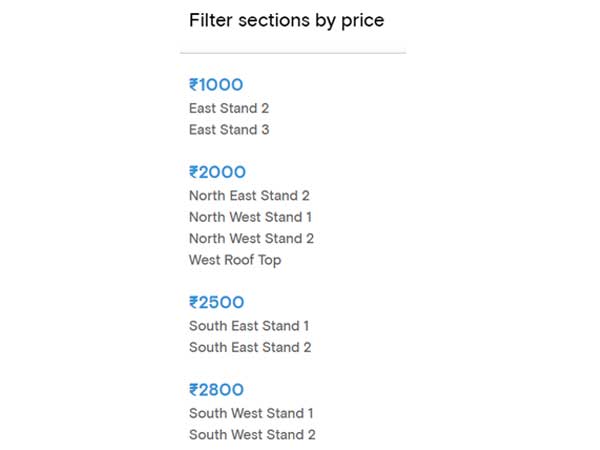
Step 4: Confirm the booking

After selecting the stands, you can select the number of tickets and confirm the same by clicking on 'Buy Now' to progress ahead.
Step 5: Select the slot

You will need to choose the time slot for the collection of tickets. It must be noted that there are only a few time slots available, that too from November 14 to November 16 only.
Following this, you need to accept the terms and conditions before checking out.
Step 6: Enter your e-mail address

You will need to enter your e-mail address, following which an OTP will be sent to your email id. You can then click on 'Continue' to go to the next step. Notably, you can also log in through Facebook and Google to progress ahead in the booking stage.
Remember, a 10-minute window will begin at this stage and the user details need to be filled in this interval.
Step 7: Check the order summary
After confirming the pickup details (of the tickets), you can check the order summary. Enter your mobile no. and email id, following which you can continue to the next step.
Step 8: Complete the payment process

The final step is to make the payment to confirm the booking of tickets. The payment can be made through the following modes: UPI, Paytm Wallet, Debut Card, Credit Card, Net Banking and EMI.




